Important notice you will not be able to perform this trick if:
- You reach the maximum number of name changes allowed
- You were asked to verify your name on Facebook
- You had a Facebook representative change your name
1- On Mozilla Click tools, click options choose advance click settings image will show as what I posted above and use this indonesian proxy : 118.98.35.251 : 8080
3- Change your name to -> kﱞﱞﱞﱞﱞﱞﱞﱞﱞﱞﱞﱞk
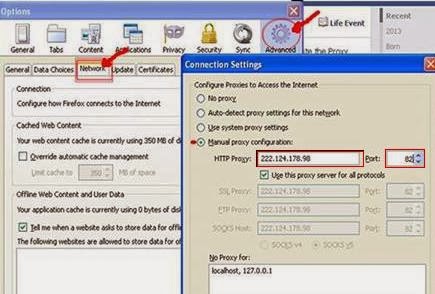

Walang komento:
Mag-post ng isang Komento
Comment me back which problem do you face happy to help D